Opensim & Hosting Features
Features Overview
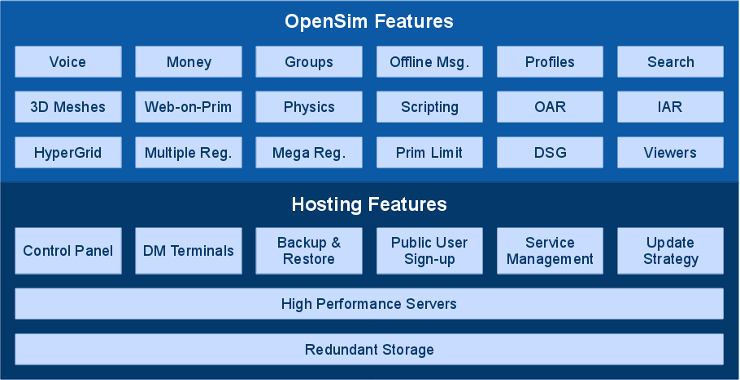
OpenSim Features
We support the following OpenSim features:
- 3D Meshes
- Distributed Scene Graph
- Freeswitch Voice
- Groups
- HyperGrid
- Mega Region
- Money
- Money Module
- Multiple Regions
- Mumble Voice
- OAR & IAR Files
- Offline Messages
- PayPal Money
- Physics Engine
- Prim Limit
- Profiles
- Scripting
- Search
- Varregion
- Viewers
- VirWox OMC
- Vivox Voice
- Voice
- Web-on-Prim
Hosting Features
Features of our OpenSim hosting services:
- Backup & Restore
- Control Panel
- Dreamland Metaverse Terminals
- Public User Signup
- Servers
- Service Management
- Update Strategy
3D Meshes
With viewers that support 3D meshes, you can upload these in the Colada format and use them for objects and avatars. This functionality works similar like in Second Life® (with some minor restrictions).
Backup & Restore
All our servers use redundant data storage (RAID), to reduce the risk of data loss to nearly zero. Additionally we automatically create daily, weekly and monthly database backups. These backups contain the whole region contents. Backups of standalone OpenSim regions also contain all data for assets, users, inventories, groups, etc.
With the backup and restore functions on the region control panel, you can restore the daily backups of the last 6 days. Older backups can be restored on request. Be aware that such a restore has to be done while the region is stopped and it overwrites the current region contents.
Once a week we transfer backups to a remote location, to ensure data protection even in the case of bigger incidents.
Additionally we provide 4 slots for user database backups. These allow you to backup and restore certain states of your OpenSim region.
Alternatively you can use OAR files to save the state of regions and IAR files to save the inventory contents in a file. You download such OAR or IAR files on your local computer, while database backups are stored on our servers.
Control Panel
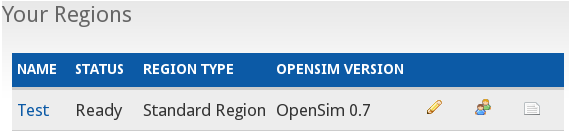
We offer an easy to use, web based control panel, that allows you to manage your OpenSim regions and grids. Currently it provides the following functionality:
-
Region Management Panel

- Check region status
- Start, stop or restart region
- Monitor or unmonitor region
- Enable or disable logins for your region
- Create or restore backup
- Create or upload OAR or IAR files
- Delete objects by UUID, name, owner or creator as well as objects outside region boundaries
- Change login settings (login text, login level, set user level)
-
User Management Panel

- Create new user accounts (default avatars: "Default Male", "Default Female" or name entered)
- Update existing user accounts (change password or default appearance)
- List all registered users
- Enable or disable user accounts
- Purge appearances to fix avatar related problems
- Bulk user create / update
- Add / remove users to / from groups
-
Log Panel

- Show console and restart logs
- Show region statistics (SimStats)
-
Default Avatars Panel
- Create default avatar entries for the public user sign-up
-
User Lists Panel
- Manage user lists for enabling / disabling user accounts
To access this functionality simply log into this web site. You can find all these control functions on the web pages in the MyOpenSim menu.
The Dreamland Metaverse Terminals in OSGrid offers a subset of these functions to manage your OpenSim regions.
Distributed Scene Graph (DSG)
This technology allows that a single OpenSim region is split into multiple processes that can run on the same or different servers. This way a region can take advantage of multiple processor cores or even split the load across multiple servers. This allows highly scalable regions that support many hundred of visitors. This functionality is not a standard feature and is only available on customer request.
Dreamland Metaverse Terminals
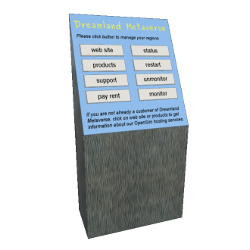
In OSGrid we provide terminal that allow region owners to perform the following functions: show region status, restart region, unmonitor region, monitor region, open web site, get products notecard, open support web page and pay rent.
Dreamland Metaverse Terminal locations in OSGrid:
The web based Control Panel offers many more functions to manage your OpenSim regions.
Freeswitch Voice
Freeswitch voice does not support speaker indication, lip sync or voice gestures and has the worst voice quality of all three voice system we offer for OpenSim. Its advantage is, that it does not require the installation of a special voice viewer plugin. It works with all Second Life® compatible viewers supporting voice without modification.
Gloebit
Gloebit is a multi grid payment solution for OpenSim grids. On request we offer this money solution for full OpenSim grids.
Groups
Groups are used for a certain purpose for groups of people. Groups can be used to mainly distribute information within an interest group (instant messages or group notices). Or a group is used to control permissions for parcels of land or of objects. Groups can be open or closed. Closed groups do not allow users to add theirself to a group. This is important to keep in mind when you use a group to control access rights.
HyperGrid
HyperGrid is a techology that allows teleport between different OpenSim grids and standalone regions. Both the originating and destination regions must have HyperGrid enabled. For HyperGrid teleports the destination's HyperGrid URL is specified as region name.
While visiting another virtual world, users take their appearance with them and they can access their inventory. The only restriction is that inventory items can only be deleted at the home grid. People can go shopping at other grids, unless the grid owner of that grid has disabled copying assets. Some grid owners do that to protect local contents from being transferred to other places.
For me information about using HyperGrid read our FAQ article How to do a HyperGrid Teleport.
Mega Region
A mega region is a rectangular area of regions, running on a single OpenSim process, that have been joined to become one big region. Within that area there is no sim border lag. This is an interesting feature especially for vehicles. Mega regions not never have neighboring regions.
Because the terraforming tool, defining parcels and changing parcel settings does not work properly for mega regions with most viewers, it is recommended to start with multiple regions, that later can be joined to become a mega region.
Or use a varregion instead, that is much better supported by some viewers (Firestorm and Singularity). Defining parcels and changing parcel settings works properly using varregions.
Money
Currently the following 3 money systems are supported:
Only one money system can be active for an OpenSim region. PayPal Money is installed on nearly all OpenSim regions we run. VirWox OMC is used by shops and in some grids. Other grids use the Money Module to implement it's own grid currency.
Dreamland Metaverse just provides the interfaces to do money transactions via PayPal or VirVox. We assume no liability at all in regards to any financial transaction. In particular this includes any financial loss. In the case of complaints about financial transactions, directly contact PayPal or VirVox.
Money Adapter
The Money Adapter for OpenSim allows a simple implementation of a grid currency. Such grid currency can be just play money or it can be exchangable with real currencies. The functionality is exactly like the money system in Second Life, supporting all in-world money transactions as well as in-world scripting functions and events. No additional confirmation of transactions is required. The Money Adapter is a special feature that just Dreamland Metaverse offers.
In the FAQ forum we provide more information about how to setup and use the Money Adapter.
VirWox OMC currently cannot be used for payments of HyperGrid visitors.
Multiple Regions
It is possible to run multiple regions on a single OpenSim process. This is not recommended, especially for regions with high building density or if many visitors are expected. In general no more than 4 neighboring regions should be run on a single OpenSim process. If multiple regions create a rectangular area, they can be joined to become a mega region.
Mumble Voice
Mumble voice offers best voice quality, speaker indication, lip sync and voice gestures. The disadvantage is that every user wanting to use voice has to install a special voice plugin on top of the viewer. Currently just Windows viewers are supported and not viewers running on Mac or Linux.
Here you can find more information about Mumble voice and from this web site you can also download the required viewer voice plugin: http://whisper.vcomm.ch/forum/
OAR & IAR Files
You can use OAR files to save and restore the current region contents. OAR files store all rezzed prims (with or without assets), the terrain and all parcels, including all parcel settings. You can find these functions in the region control panel of each region.
You can use IAR files to save and restore the inventory contents of users. You can find these functions in the region control panel of each region.
OAR and IAR files are downloaded to your own computer, while database backup files are stored on our servers.
Offline Messages
Instant messages to users that are offline are stored. When that user logs in again, these messages get delivered. By default instant messages are not sent to the email address of that user. This is an optional feature that can be enabled on request.
PayPal Money
The PayPal Money Module for OpenSim allows users to to financial transactions within OpenSim via PayPal. For security reasons all transactions have to be confirmed on the PayPal web site. The local currency is US$ cents (OS$ 100 = US$ 1). All kinds of money transactions are supported as well as all in-world scripting functions and events, with the exception of llGiveMoney, what is not supported.
PayPal Money currently is the only money solution that works for payments of HyperGrid visitors.
Physics Engine
The OpenSim physics engine simulates physical movements of objects and avatars. Currently the following physics engines are supported:
Only one physics engine can be active for an OpenSim region. Bullet is the new, default physics engine. ODE is an older physics engine not fully supported anymore. ubODE is a newer, improved version of the ODE physics engine, that is recommended, if you want to use physical object scripts that require an ODE based physics engine.
Prim Limit
Prim limits can be enforced. Because our pricing is based on memory usage and the given number of prims is just an average of what can be rezzed with that memory, we do not enforce prim limits by default. But users can request switching on prim limit enforcement. In that case only a defined number of prims can be rezzed on a parcel of land.
Profiles
This option allows detailed user profiles: about text, interests, picks, classifieds, real life text and notes about users.
Public User Signup
For OpenSim standalone regions and grids it is possible to switch on a feature called Public User Signup. This feature provides two web user interfaces where people can create new user accounts or reset the own user password. The registration process supports default avatars user can select. Email addresses are verified and it is possible to limit the number of user accounts that can be created with the same email address.
In the FAQ forum we provide more information about how to setup and use Default Avatars.
Scripting
Our OpenSim regions support in-world scripting using the standard XEngine script engine and the LSL scripting language. The YEngine script engine and C# scripting can also be enabled on request. We provide some Dreamland Metaverse specific scripting extensions.
Search
Search provides a grid wide search function for users, parcels, groups, objects, etc. Such items need to be marked to be included in the search data collection process that runs regularly. This means that such items appear in search with some delay.
Servers
We use dedicated, high performance servers optimized for OpenSim to offer our hosting services. These professional servers with Intel Quad-Core processors and redundant data storage (RAID) are located at data centers in the US (East and West coast). The servers and data centers provide enough spare computing power, memory and network bandwidth for a top customer experience.
That we use powerful dedicated servers and that each region runs on it's own OpenSim process guarantees top quality of our OpenSim hosting services.
Most of our competitors use virtualization technologies, Virtual Private Servers (VPS) or Cloud Computing, which are unsuitable for massively computing and memory intensive real time applications like virtual worlds. Or they run many OpenSim regions on the same OpenSim process, to simplify their administrative tasks on the cost of lower service quality and less stability.
Service Management
Dreamland Metaverse uses highly sophisticated service monitoring and management systems. These ensure 7x24 availablity of your OpenSim region, with a minimum of downtimes. Service management also consists of manual tasks, like updating OpenSim to the latest stable OpenSim versions. All this is done regularly in the background.
In seldom cases it can be necessary to restart your OpenSim region manually. For this purpose you can use the web based Control Panel or the Dreamland Metaverse Terminals in OSGrid.
Update Strategy
You can select the update strategy for your OpenSim regions and grids:
- Standard - Always use the latest stable OpenSim version, including the latest features and bug fixes
- Conservative - I prefer to use older OpenSim versions, that have proven to be very reliable
This way you can choose if you prefer regular updates versus even more stability and reliability.
Varregion
A varregion is a rectangular area of regions, running on a single OpenSim process, that have been joined to become one big region. Within that area there is no sim border lag. This is an interesting feature especially for vehicles. Varregions should not have neighboring regions.
In comparison to mega regions varregions are much better supported by some viewers (Firestorm and Singularity). The terraforming tool, defining parcels and changing parcel settings works properly.
Viewers
In general OpenSim supports Second Life® compatible viewers. In practice some viewers work better than others. For example some viewers do not allow changing parcel media and voice settings.
- Second Life 2.x compatible viewer (old): We recommend to use the latest Imprudence Viewer
- If you need 3D meshes or web-on-prim: We recommend to use the latest Second Life Viewer
Here you can find more information about the viewers we recommend.
If you experience problems with a certain viewer, please try another viewer. We welcome feedback about the different viewers you did try with OpenSim.
VirWox OMC
This money system can be exchanged with real currencies and other virtual world currencies, including Second Life Linden Dollars. All transactions are confirmed on a secure web site run by VirWox. All kinds of money transactions are supported as well as all in-world scripting functions and events. More information can be found at https://www.virwox.com/.
VirWox OMC cannot be used for payments of HyperGrid visitors.
Vivox Voice
Vivox voice has the advantage, that it works with all Second Life® based viewer without requiring any modification, because Second Life® also uses Vivox voice. It offers good voice quality and all important voice features (speaker indication, spacial sound, etc.).
On top Vivox offers additional features, like voice morphing, private voice conferences, etc., which currently are not available for OpenSim users using the free Vivox voice service.
Features supported by Vivox voice:
- Public voice chat (two or more participants)
- Private voice chat (two or more participants)
- Spacial sound (volume attenuation based on distance)
- Push-to-Talk
- Individual volume
- Mute controls
- Speaker indication (who has voice and who is currently speaking)
- Lip sync and voice gestures (viewer functionality)
- No premium voice features (moderator functions, voice morphing, etc.)
Be aware, that there is no service level guaranteed for this free Vivox voice service. There is no guarantee for the functionality, capacity and availability of this service. If this does not fulfil your requirements, for example for corporate or educational use, please contact us.
Voice
Currently there exist 3 different voice implementations:
Only one voice system can be active for an OpenSim region. Vivox is most popular, either in the free version, or the commercially licensed version that provides a guaranteed service level. Mumble voice is used by some professional grids. Freeswitch voice is not much used anymore.
Web-on-Prim
With viewers that support web-on-prim, you can use this functionality to display web contents on sides on objects. This functionality works like in Second Life®.